User’s Guide¶
Overview¶
For now, please look at Introduction.
Features¶
Walkthrough¶
Note that the numbers shown in the screenshots are not accurate to the latest version of the prototype, which fixes problems with the probability calculation.
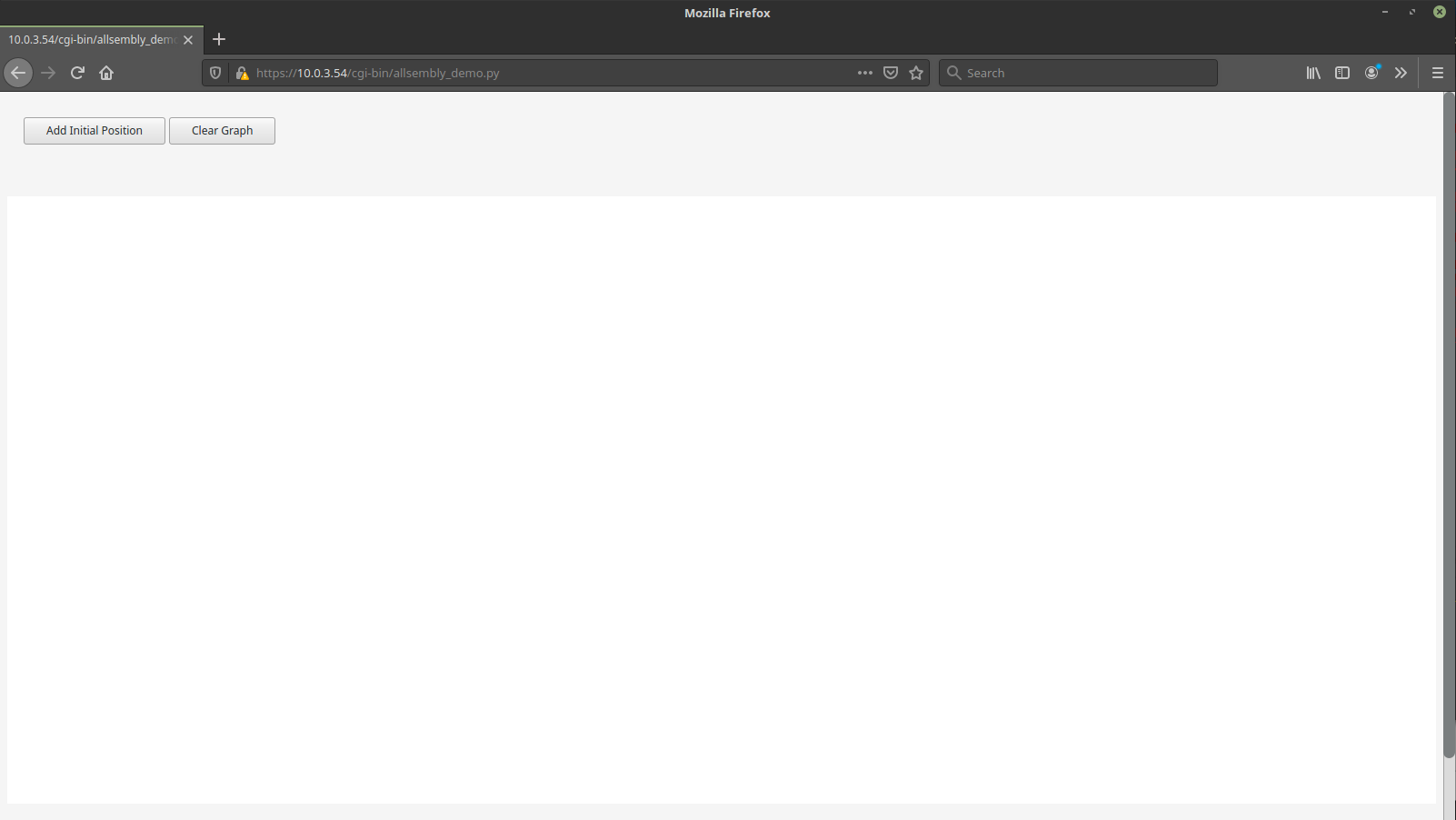
Click the button “Add Initial Position” to get started.
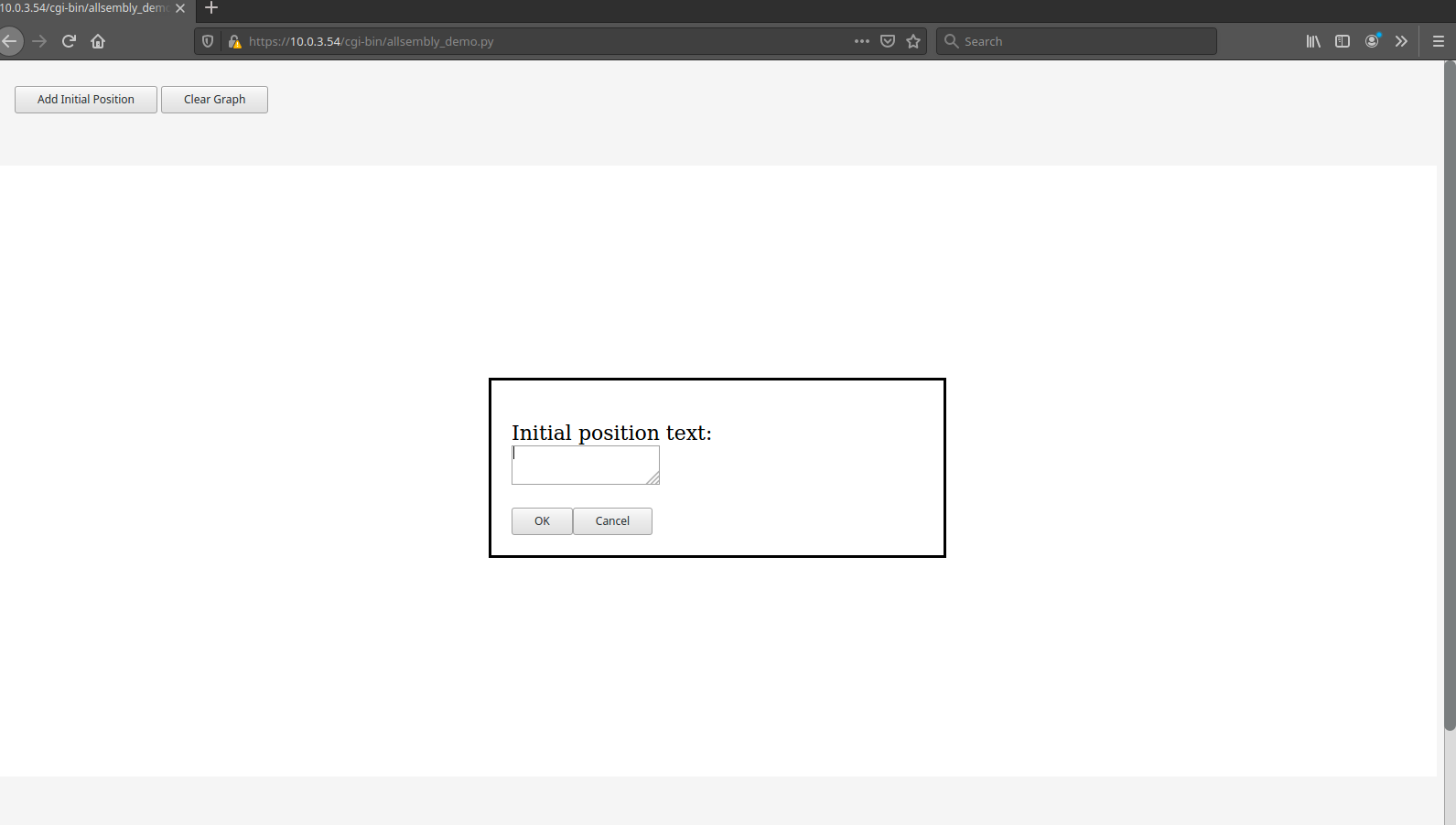
An initial position is a position that is being taken, which is expected to be the conclusion under consideration. Enter the text of the position being taken, then press “OK”.
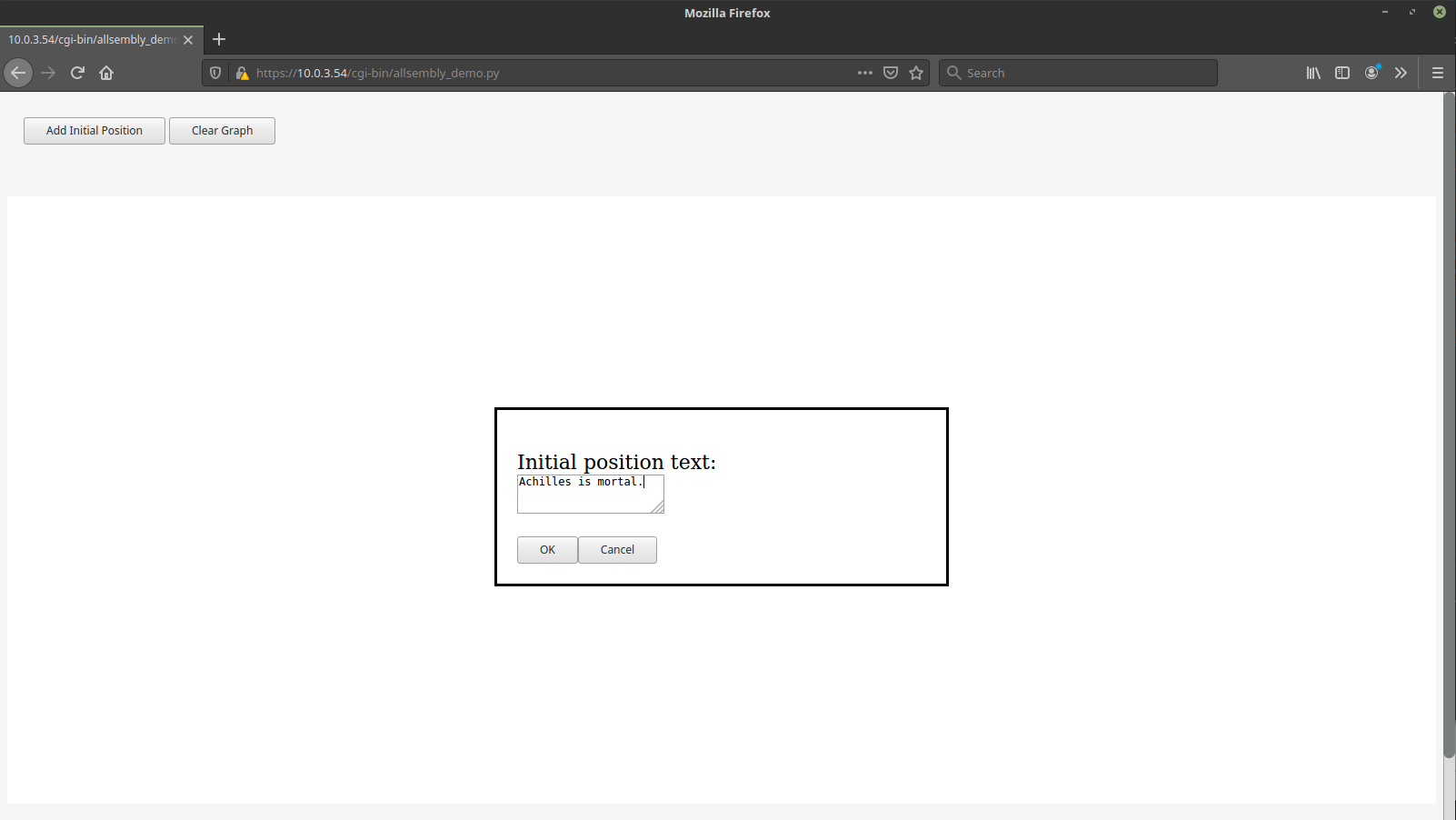
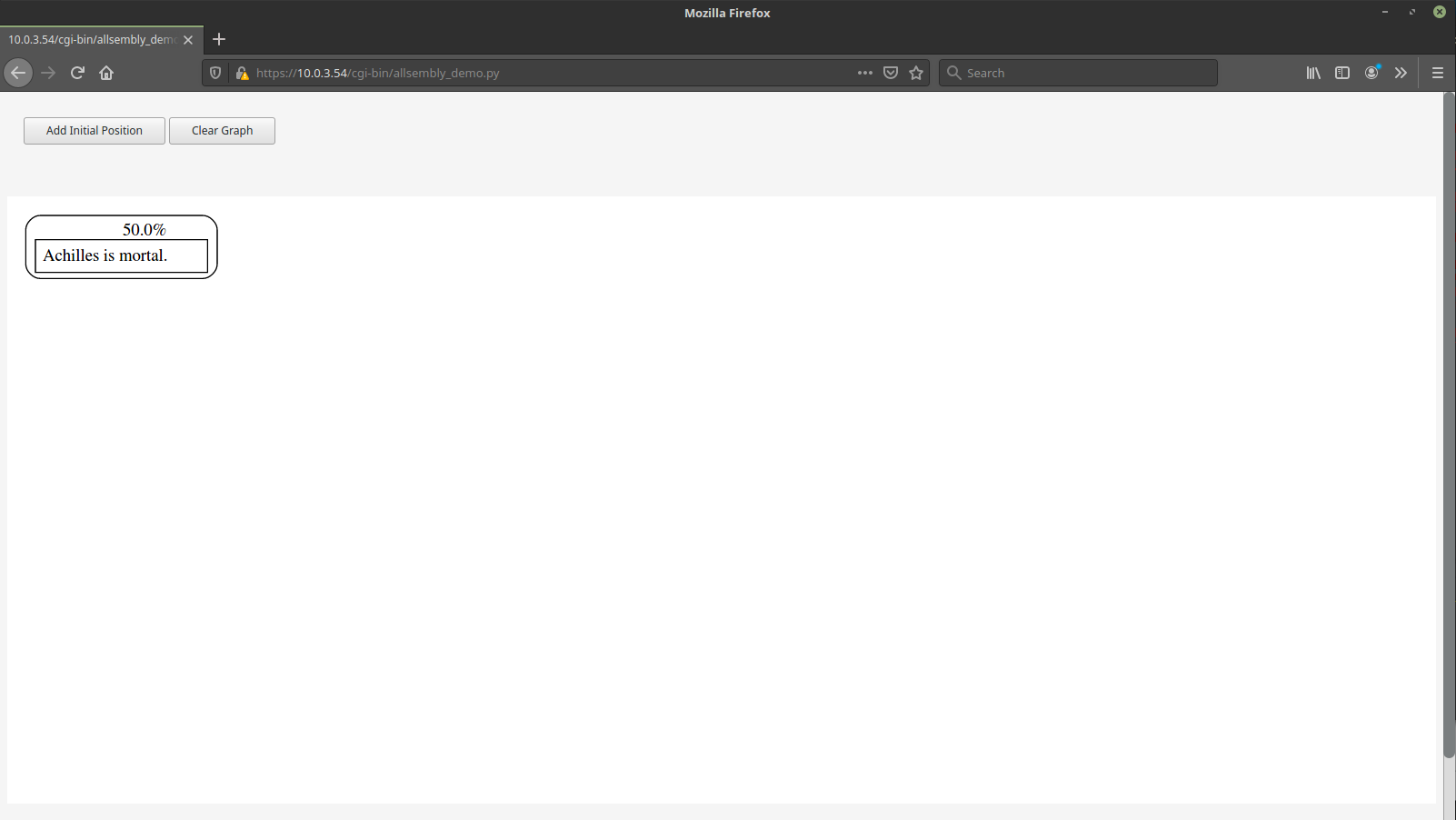
The position appears in the diagram. It is annotated above with 50.0% because there is no information pro or con to influence the estimate of the probability of the position being true or correct. Fifty percent means indifference between true and false, correct and incorrect. (This is expected to be changed in the future. A new position without supporting evidence will start out as presumed false and show 0%. The reasoning for the proposed change is elaborated on as “Issue #3” in the Github source code repository.)
The diagram may be moved around by clicking and dragging it with the mouse and zooming in and out may be accomplished with a mouse scroll wheel. Additional controls for panning and zooming are intended for a future version. Currently, the pan and zoom and graph positioning behavior does not always produce an intuitive presentation. If the diagram disappears from view, you can get it back by loading the page again.
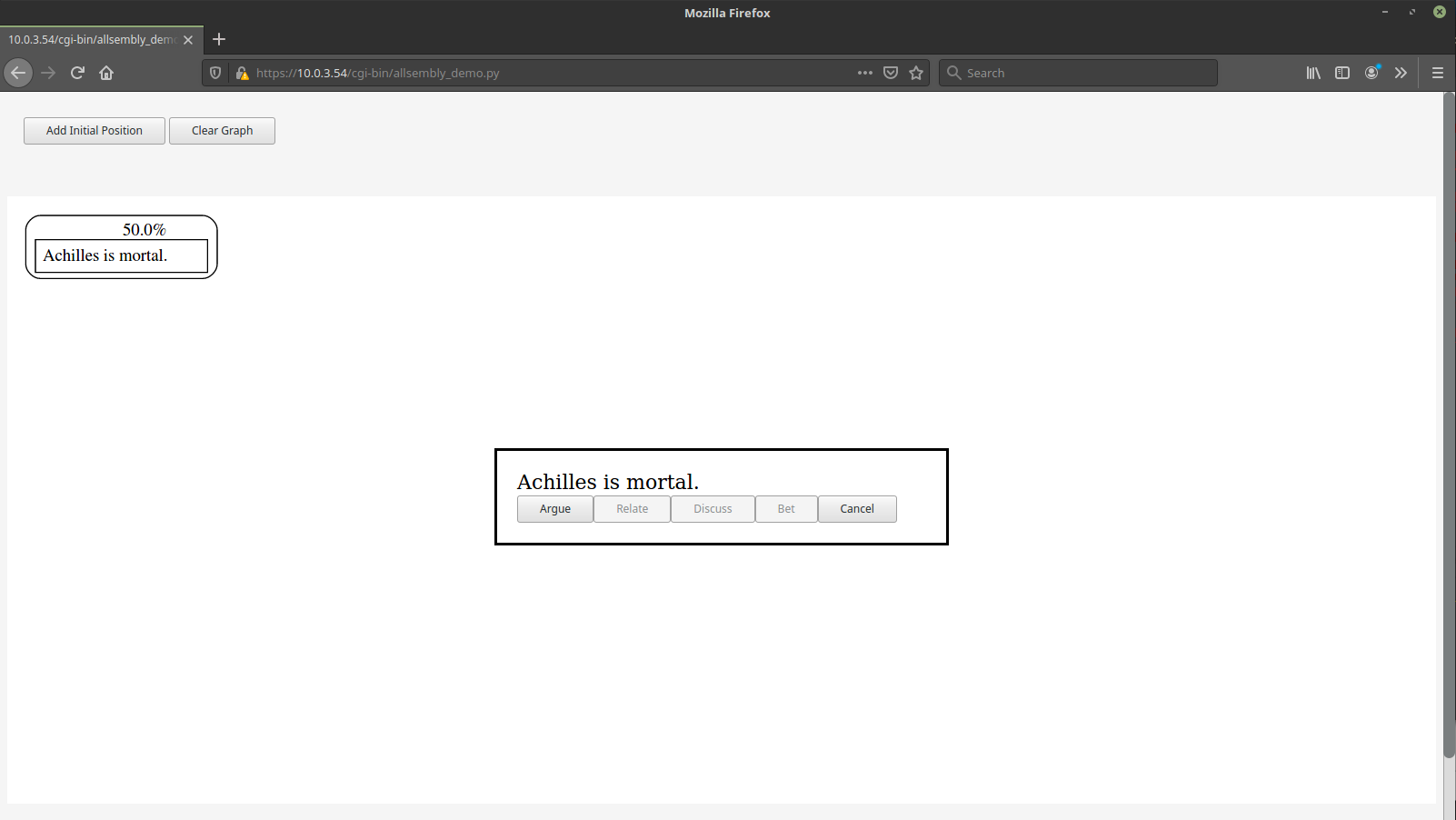
Clicking on a position opens the position detail dialog box. Currently this only contains the full text of the position and buttons showing the actions that may be taken with respect to the position. The only action available in this version is “Argue”, which means to present a pro or con consideration or piece of evidence supporting or opposing the position.
The greyed out buttons are actions that will be available in future revisions of the software. “Define” means to clear up the meanings of terms in the position. “Discuss” means to start or add to an informal discussion about the position. Discussions are expected to be useful for coming up with good arguments or good definitions of terms. “Bet” means to place a bet on whether the weight of evidence will support the position in the end (i.e., whether pro considerations will outweigh con considerations). “Relate” means to propose that the positon is related to some other position by being either the same as the other position or mutually exclusive with it. This will enable the computer to model dependencies between positions so as not to over or under count their weights in the probability estimate. (See misc/how_it_works.md for details.)
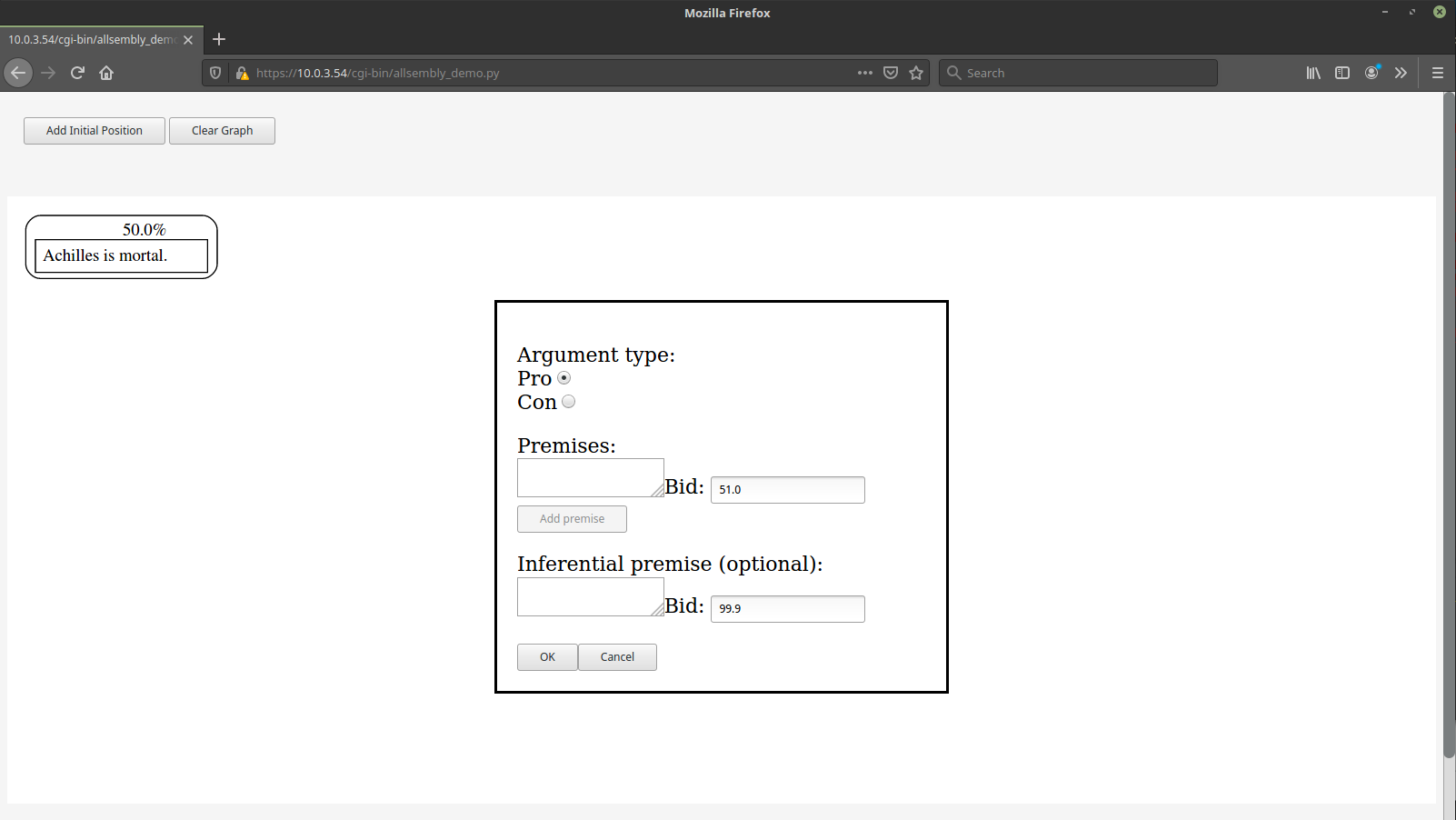
Pressing the “Argue” button opens the argue dialog box. Premises are the reasons or evidence you are contributing that supports or opposes the position. It is supposed to support the position when the selected “Argument type” is “Pro” and to oppose the position when the selected “Argument type” is “Con”. Premises are themselves new positions. When adding a premise, it is mandatory to give one’s estimate of the probability of the truth or correctness of the premise in the form of a bid. A bid is an offer to buy a betting contract. In a future version of this software, bid orders will be filled when there is a corresponding order pending at or below your bid price.
Currently, there is no interaction with other users in the software. The system will accept whatever bid you put in. So you can simulate the case of a position stabilizing at a particular price.
After filling the fields, click “OK” to add your pro or con position to the diagram.
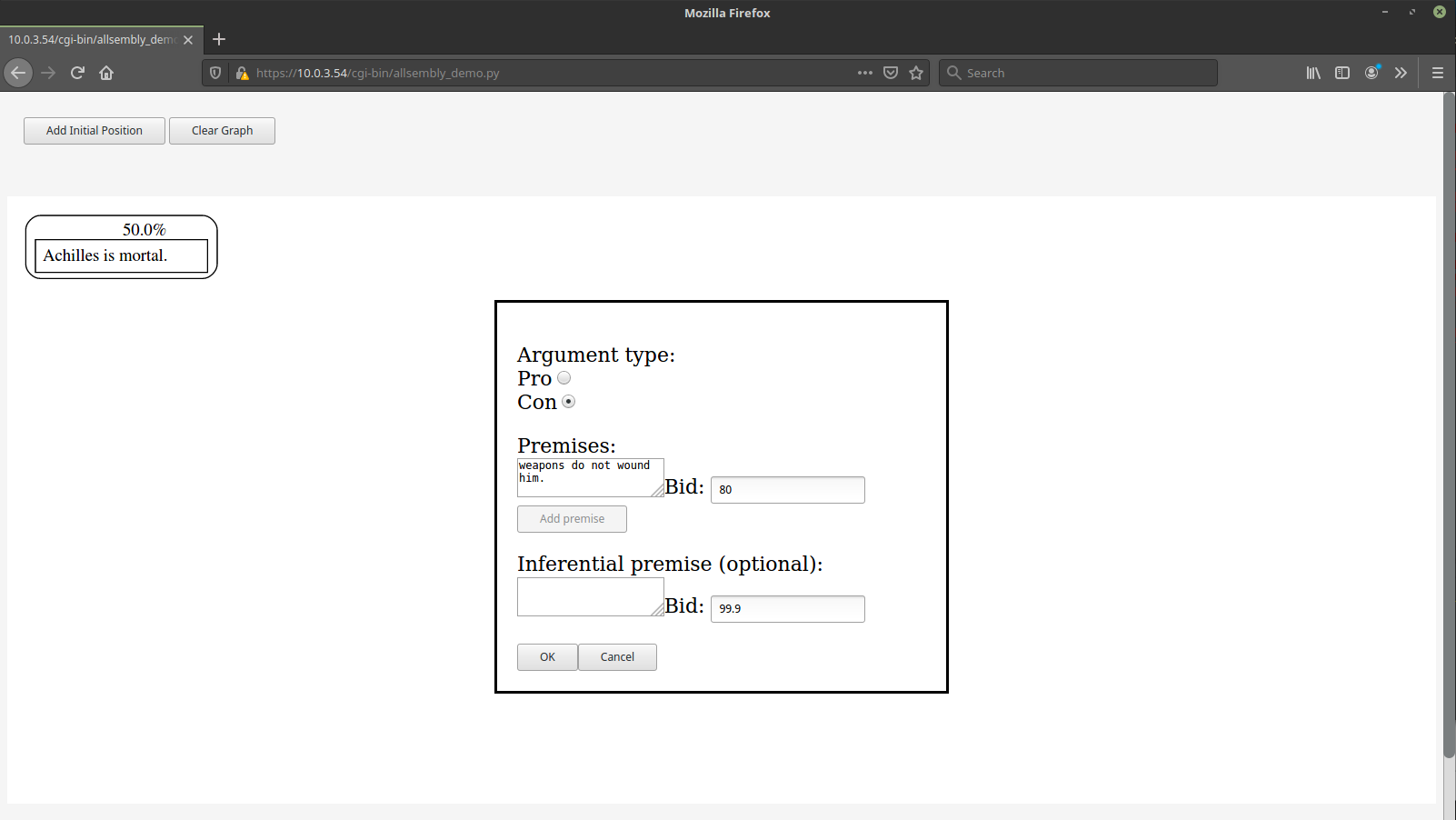
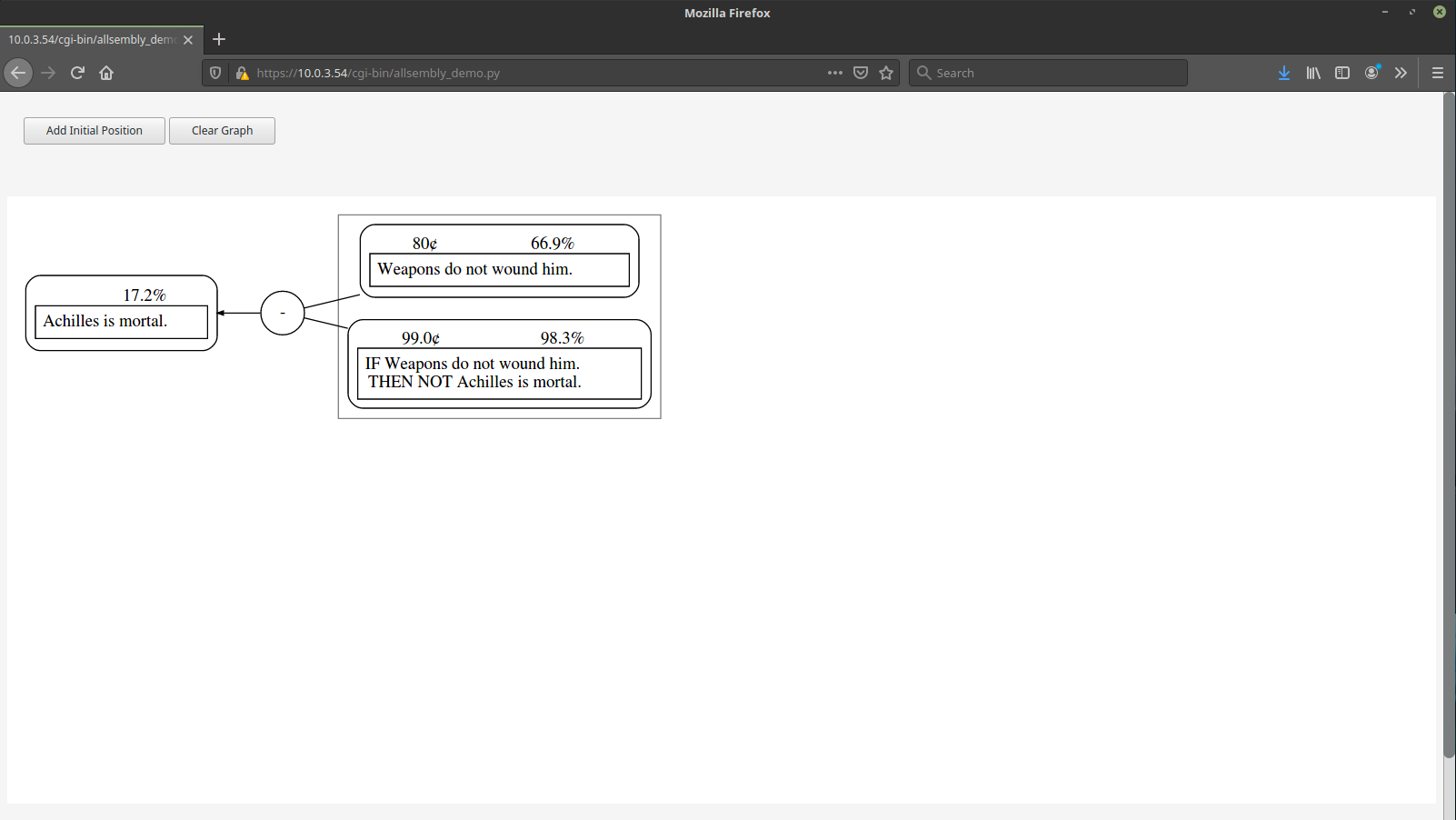
The software updates the probability estimates based on the prices of the positions pro and con. Since a “con” position was added, there is only evidence against the position that “Achilles is mortal”, namely that “Weapons do not wound him.” Prices are between 0 and 100 “cents”. A high price like 80 “cents” indicates high confidence in a position among those who have bid. High confidence in a “con” position lowers the probability of the position it opposes.
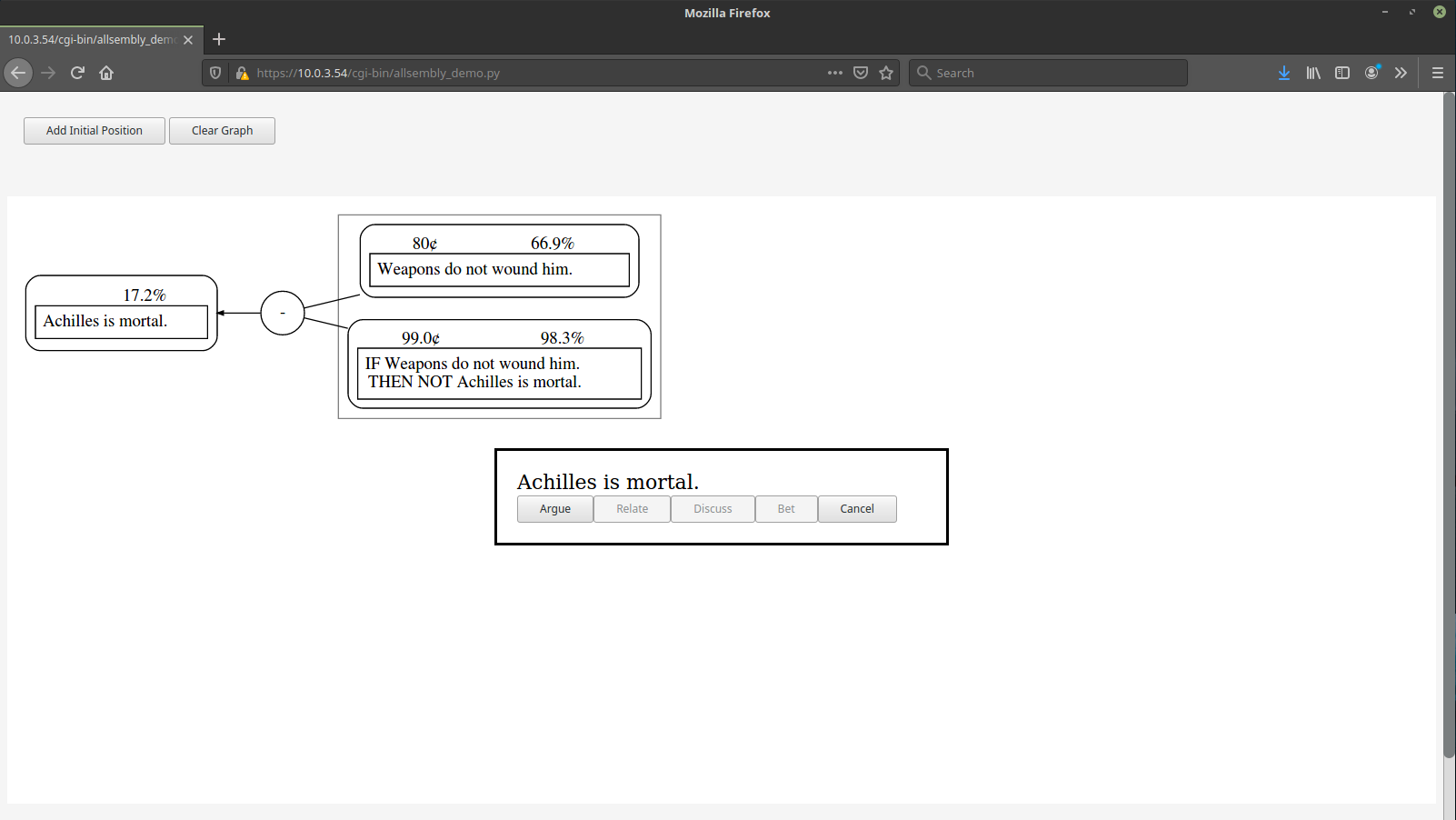
A new pro or con consideration may be added by clicking on the position again.
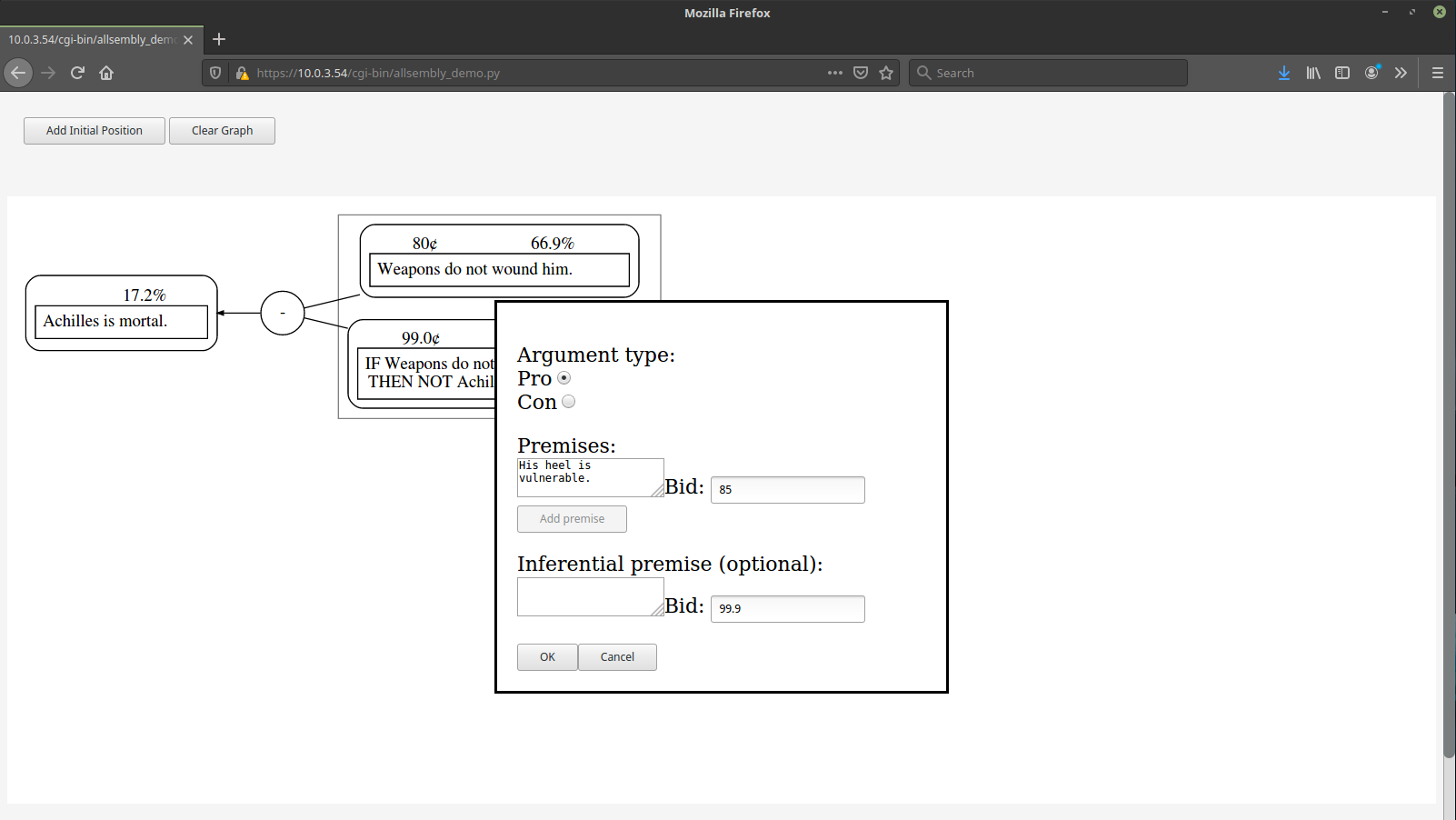
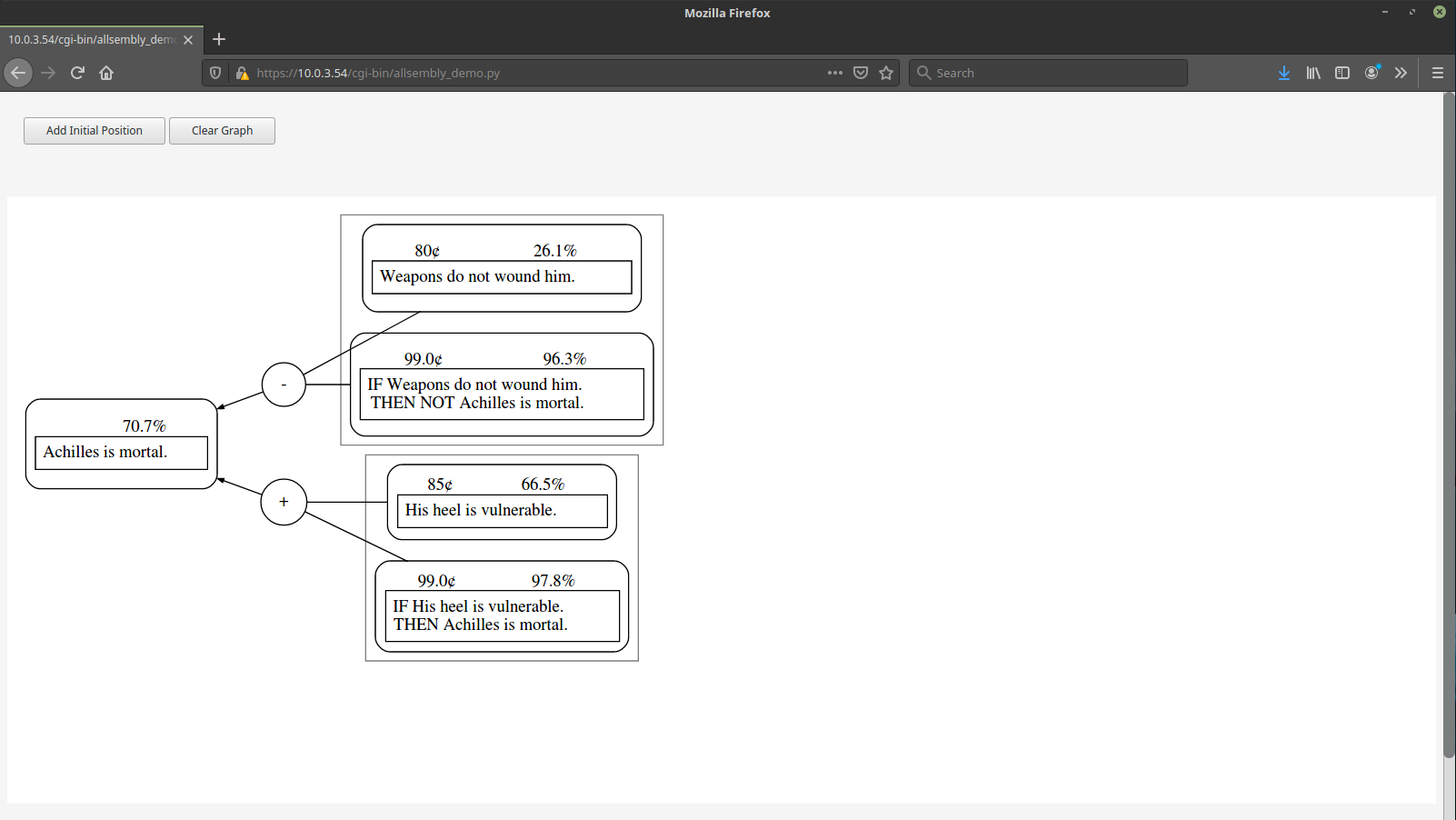
A “pro” consideration has been added and the probability estimate is updated by the computer software. There is greater confidence in the “pro” consideration than in the “con” consideration.
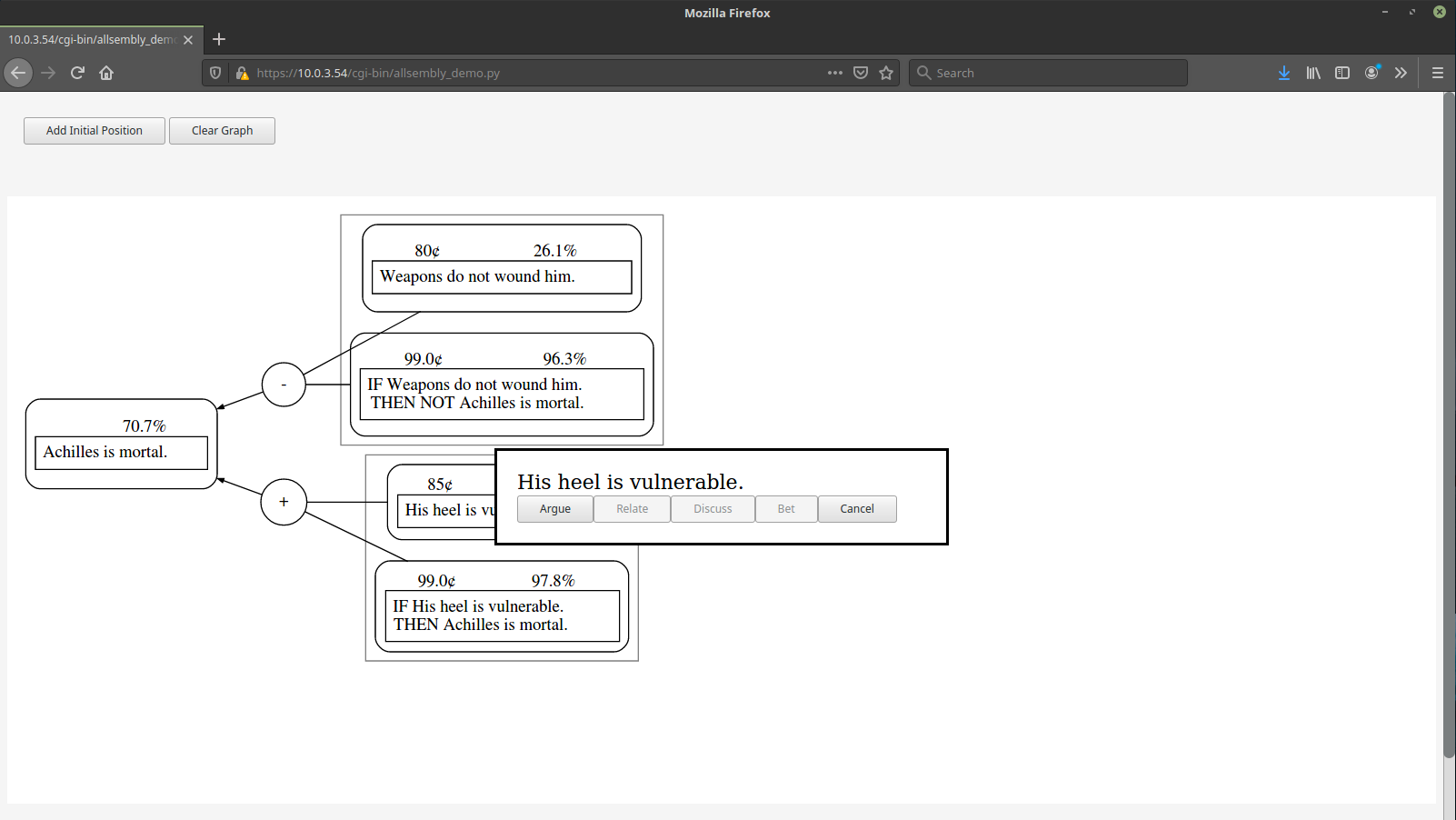
In this step, we click on the position “His heel is vulnerable”, which we will shore up with “pro” evidence.
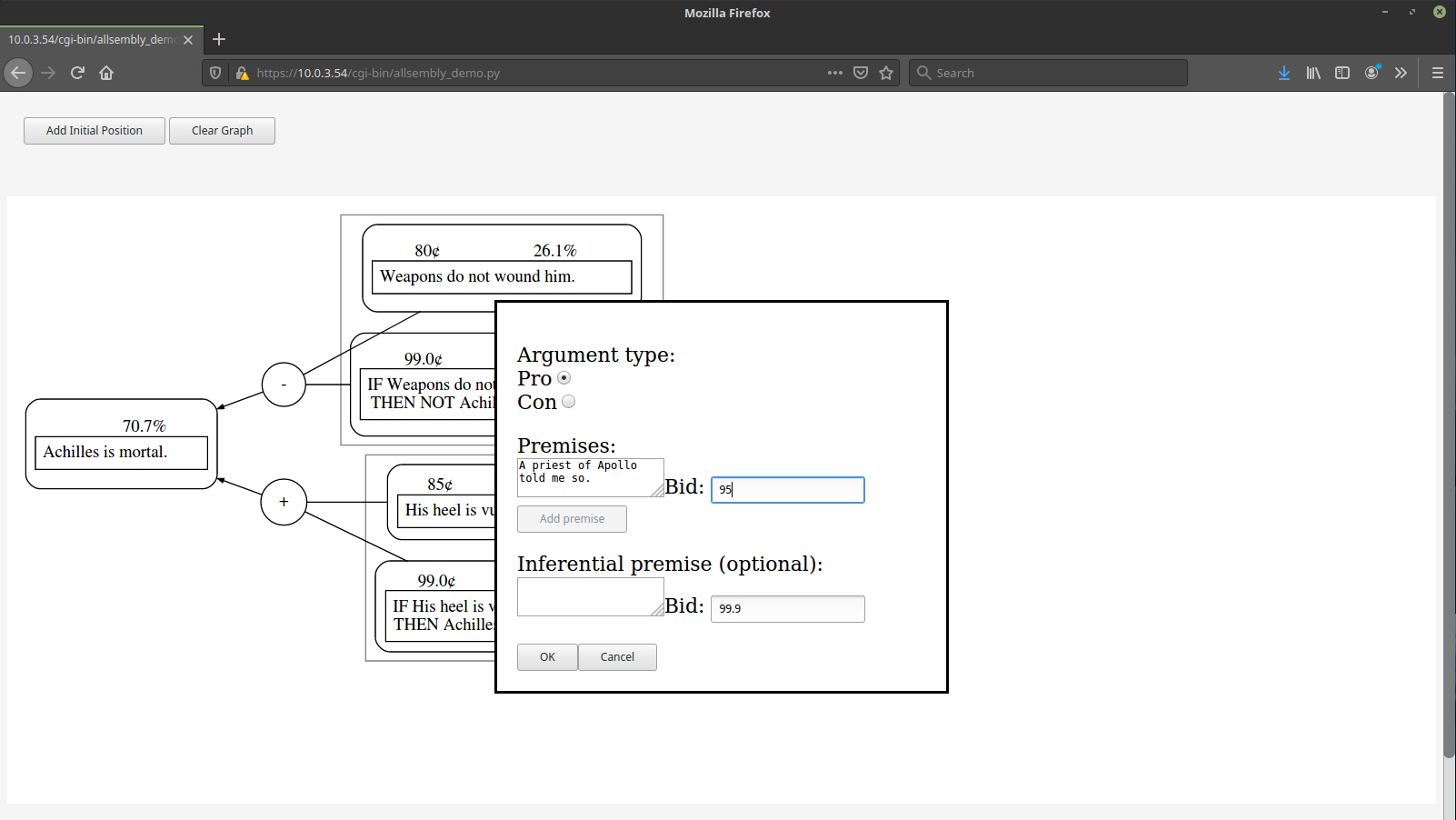
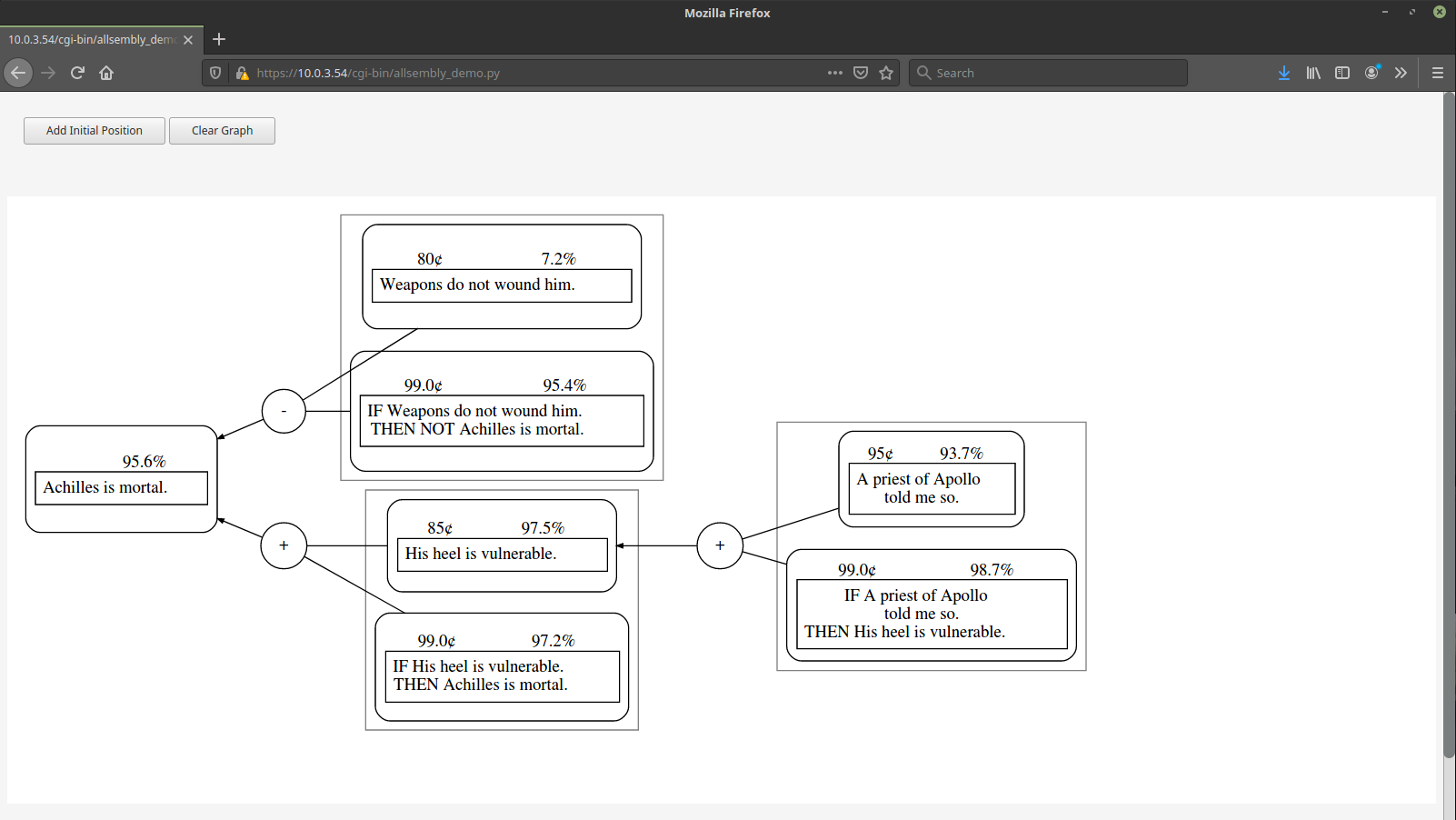
We have the word of a reliable source according to the new “pro” evidence. There is high confidence in that new position (95 “cents”). The probability estimate of the position it supports, “His heel is vulnerable”, has increased and so has the probability estimate of the position supported by that position (i.e., the initial position) that “Achilles is mortal”.
Future features¶
Decision features¶
The purpose of the software is decision support, but no features for specifically evaluating action or policy options have been added, yet. Currently, the initial positions are not necessarily of the form: we should do x (i.e., it would be in the common good to do x).
This section will be updated to include some information about what the action or policy option evaluation features may look like and how they might work.
Betting markets and commitment stores¶
Betting markets are not implemented in this version and that is a multi-user feature.
A participant’s commitment store will consist of their bids and asks and their betting contracts. When a participant’s commitments are shown to be inconsistent that participant will not be able to make other contributions until the situation is rectified by the sale of one of the betting contracts or withdrawal of a bid or ask.
The commitment store is currently intended to appear as a separate tab behind the graph.
There should also be a place to look at market trends and such. That could be a third tab.
Random selection of participants¶
The software currently does not feature selection of participants onto a panel. Probably, in future versions of the prototype participants will self-select onto panels, with random selection being an option that can be turned on in the software. Self-selection will be easier for testing with small groups although ultimately we would like to have the software used with large groups and to avoid self-selection bias.
The selection does not have to be entirely random. Participants who did especially well in previous panels, as measured by how much ‘profit’ they accummulated could have an increased chance of being selected onto a future panel. For example, half of the slots could be filled at random from a pool of members who have have accumulated better than average profits and the other half from the whole membership. This would be to provide an additional incentive, but I also suspect that the best distribution for epistemic success might be more like a normal distribution rather than fully random. No participant would ever be locked out of future participation due to poor performance. (The ‘profit’ accumlated and ‘money’ that bets are made with will be play money so that no participants will be disadvantaged in their ability to participate.)
Editing position or argument text¶
Positions and arguments will not be able to be edited unless all of those who have so far placed bets for or against any position in the argument agree. That is because bettors have to be able to be secure in what they are betting on.
However, it will be posible to create a new position or argument and have it associated with the old one(s). Also, it will be possible to add a gloss to the text, which must, however, have the same meaning as the text but just expand on or clarify it.
Search button and showing similar arguments¶
There is a “Search” button that is not currently functional on the demo webpage. It is important for efficient dialogues that participants avoid duplicating arguments. The search button is supposed to help participants locate arguments that they are interested in in order to make contributions. Also in the future, creating a new argument might automatically trigger a search for similar arguments, so that participants can decide whether their concerns are already being covered or if it would be better to locate their concerns at some other branch. They might also discover that positions in different branches ought to be related using the “Relate” feature (to be implemented).